This was not possible before the recent Polaris release, but now you can change the instance name of your CRM Online environment!
The trick is to know where to look.
- Logon to the MS Online Services Portal
- Scroll down to the Microsoft Dynamics > Dynamics CRM section, and then click Manage.

- A new window/tab will open with a list of current instances.
- Select the instance you want to edit and click Edit Settings
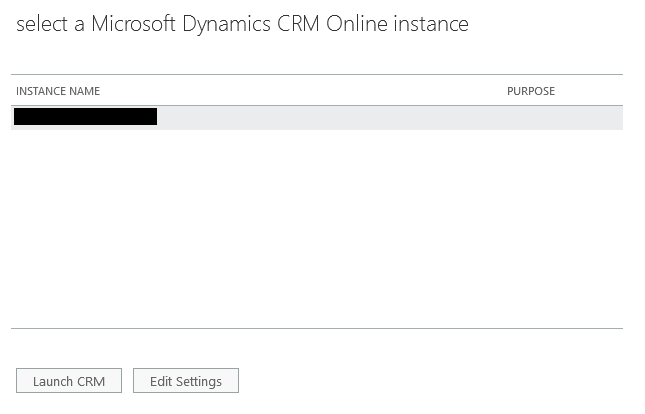
- Change to the new instance name, then click Save.

Tips:
- Users will be able to access the instance for up to 24hrs by using the previous URL, and after 24hrs, the previous URL will not work (presumably this is to do with DNS propagation).
- Plan the outage accordingly:
- schedule the change to happen over the weekend
- send email notifications with reminders to all active users in CRM, and include the new URL and their sign-in names
- if your users use the Outlook client, include steps to update the URL in the email reminders, or even better, centrally deploy the new configuration to the client computers
- make sure any other systems connected to the CRM instance are aware of the change
- Avoid committing more than one changes per day!
Reblogged this on Naked CRM and commented:
Great post on how you can change your CRM online instance URL!